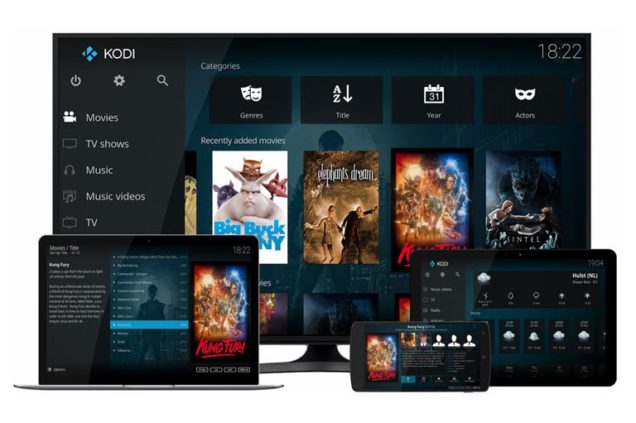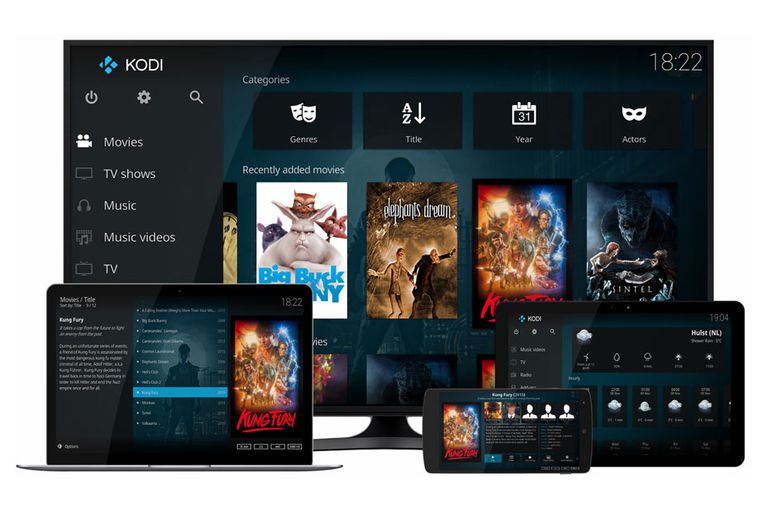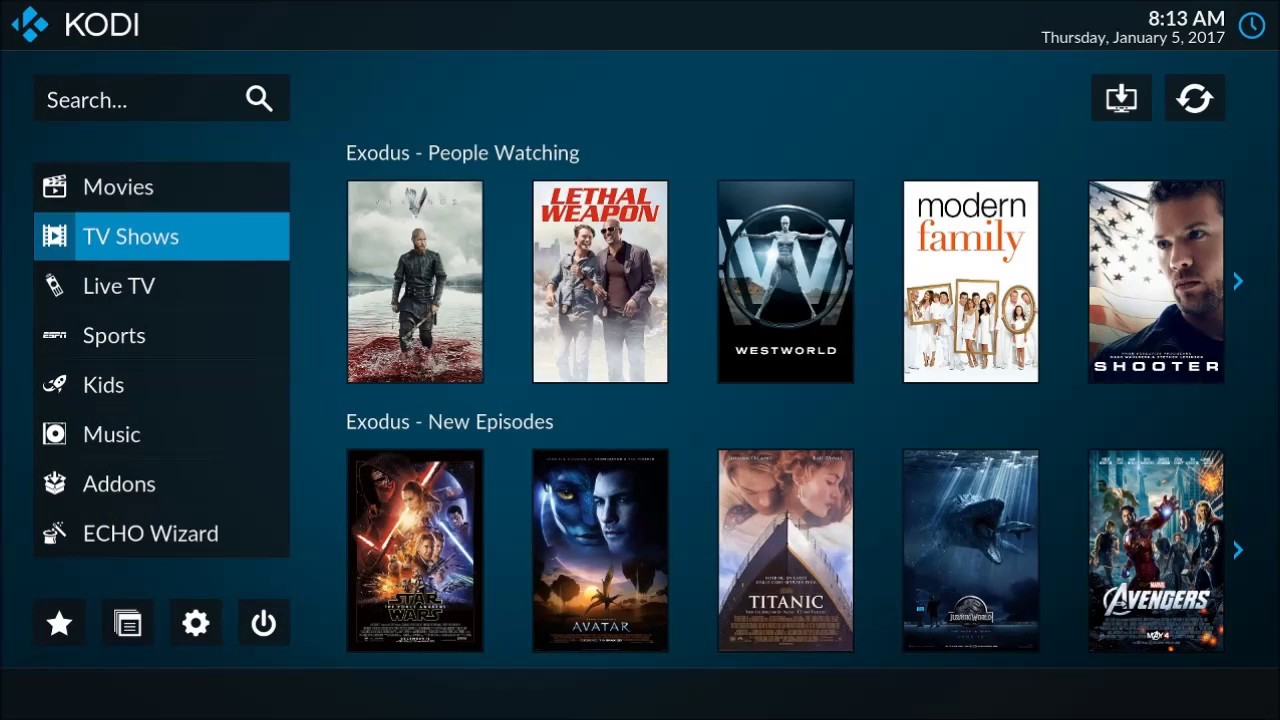Kodi is a software for streaming multimedia content. It’s open source, which means it’s free and anyone can contribute to the project. It was initially called Xbox Media Center (XBMC) and was renamed Kodi in 2014. It is currently available for Windows, Mac, Linux, Android, iOS and Raspberry Pi. The source code is open to everyone, so there are ways to install Kodi on devices like Amazon Fire TV Stick or smart TVs.
How does Kodi work?
Kodi can play almost all types of media and has a very similar interface to a smart TV. It is based on files or sources saved locally from the internet. Kodi can help you organize your existing multimedia collection stored locally on a hard drive. Alternatively, you can watch content from a variety of online services. The program uses add-ons that link the software to different services. The official Kodi repository contains add-ons for services such as BBC iPlayer, Crackle, SoundCloud, Bravo and The Disney Channel. Along the official repository, others created by Kodi users with custom add-ons and content are available. Since Kodi is just a media player it’s completely legal. The platform has an unfortunate reputation for piracy: a few repositories grant access to illegally uploaded content, or to live television services that require a subscription to be legally watched. Avoid getting in trouble and stick with the official Kodi repositories.
The main features of Kodi:
- Photos: import images into a library and browse them in different views, start a presentation, sort them or filter them all using the remote control
PVR: watch and record live TV thanks to an easy-to-use interface. Works with a number of popular services including MediaPortal, MythTV, NextPVR, Tvheadend and many more - Add-Ons: vast selection of add-ons created by users. There are some for web services, applications and the most popular scripts
- Web interfaces: interact with the software using its JSON-RPC based remote interface. This brings a lot of possibilities for remote controls, web browsers and third party tools to customize Kodi the way you like it
- Music: your music collection has never been so smart. Almost all formats are supported, create playlists, party mixes and more
- TV series: watch episodes and seasons with posters or banners, displays descriptions and actors.
How do you install Kodi?
The installation process varies from platform to platform but is generally very simple.
- On Windows you can download directly from the Microsoft Store or download the executable (.exe) from the project download page, then click on the executable and follow the steps
- On Linux the installation is simple but varies according to the distribution and the package manager – Kodi provides a convenient and quick complete guide
- On Mac get the installer dmg package from the KODI website, then double click it and drag the Kodi icon into the applications folder.