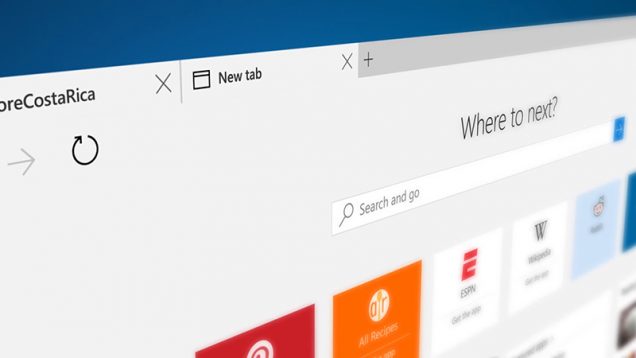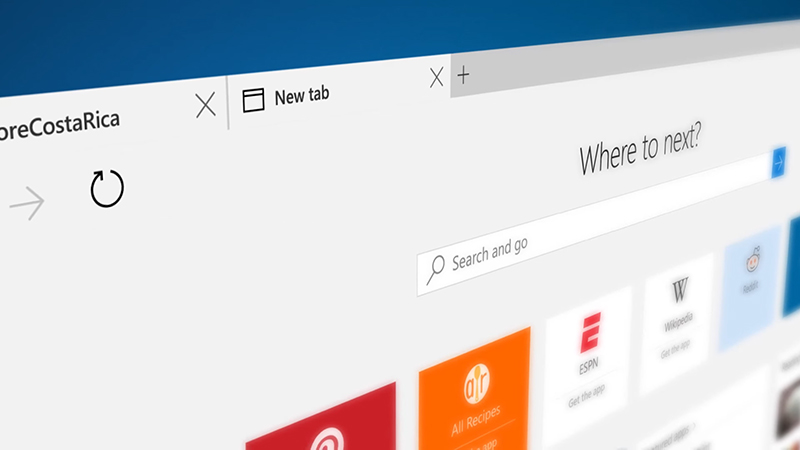Knowing that Microsoft Edge does mark a new beginning in the field of Redmond browsers, many users prefer to use Chrome or Firefox rather than give Edge a chance. Instead, we give you five reasons to try Microsoft Edge, five reasons to find it innovative or, at least, a big revolution compared to Internet Explorer.
Microsoft Edge: an evolved “read-it-later” feature
Any browser now includes a reading view mode that allows you to focus only on the text, eliminating all contour elements of a web page. Edge includes an advanced reading mode able to replace Instapaper and Pocket without interfering with online saved bookmarks. If you want to save an article in the reading list you have to click on the star at the right side of the navigation bar, then click on Reading List and Add.
Microsoft Edge: sharing pages is easier than ever
Usually, to share an article directly on social networks, you have to search for small icons of Twitter, Facebook or Google+. Edge allows you to save time: click on the Share button next to the address bar (a kind of circle with three points). You will be shown sharing options in a sliding window on the right side of the screen. From this window, you can select which application to use to share the article.
Microsoft Edge: gestures on touchscreen are supported
Microsoft designed Windows 10 to integrate all ecosystems, therefore it can run on both PCs and tablets in an identical manner. Microsoft Edge is an example of such integration: it enables the use of gestures on touchscreen devices. If you are using a tablet or a touchscreen PC, you can slide your finger left or right to move to the next or previous page, for example. The gestures make browsing most intuitive.
Microsoft Edge: pin web pages to Start Menu
It may seem obvious, but Edge and Microsoft Windows 10 work in strict synergy. A practical example: you can pin a website to the Start menu thanks to the Pin this page to Start option. You can enable notifications from our favorite sites and view them as any other Windows 10 notifications. Any pop-up windows can be handled quickly and efficiently.
Microsoft Edge: it integrates Cortana, the virtual assistant
The virtual assistant Cortana is so built into Edge – and across Windows 10, in fact – that we can use the Edge search bar to get answers or information to our questions. Also, by performing the right click on any image found online we can ask Cortana to identify it, showing us related pictures and websites.