Born Teambox in Barcelona, Spain, Redbooth is now aiming to the vast market of project management services and IT managers, to grow their business and communication. We think that the potential is there, but they lack some features that makes their competition a sound choice.
Usability
Redbooth’s design is very clean and lean, giving you all the information you need as you login in your dashboard. We liked this choice very much, because it allows for a straightforward surfing through the account, and you can read your notifications in just one place. Every project you follow has every piece of data gathered together, from tasks to notes, and an “About” page which we also found very neat, because you can set useful informations regarding the project (start & end date, to name a few). As far as communication between team members, you can reply to messages or comments via the usual Twitter style @-username.
Features
As a project management service, Redbooth has a couple of neat features that we liked a lot: HD video calls and screen sharing are a great added value and a point of differentiation from many of its competitors, at least because it provides you with full-fledged communication features in the same place as the task manager ones.
Another value is that documents and notes are editable by different people at the same time, which is great for collaboration, and file management is treated like it’s a typical folder so that you can create subfolders and use filters to retrieve files. Documents editing is available even offline, which is great.
Even if its core characteristics reside in projects and tasks management, Redbooth lets you manage your resources, although in a very basic way. You can assign members to specific tasks and have back a chart that show your workforce so you can reassign any task or manage members to accommodate to deadlines. Lastly, you can run Redbooth from its apps on your iOS or Android device, or add a task using email, which is fairly common. Security-wise, they use a standard 256-bit SSL encryption, which is enough for most use cases.
Support
Redbooth offer the usual support center & resources, and depending on your plan gives you online or premium support (dedicated support is granted to large enterprises in “highly regulated industries”). They also offer ebooks, case studies and tutorials for its users, which is quite normal but always useful.
Pricing
Redbooth apply the usual business model: you pay a small amount for every user in your team (between 10 and 20 people), with some limits in its offerings depending on the plan you choose. With the basic plan you get only 20 hours of HD video calling or screen sharing, while with the costly one they’re unlimited and your team has to have more than 20 people. For enterprise-level customers they offer more secure and private tools (for example, a secure chat).
Conclusion
Redbooth has more variety in its options in comparison with other project management services we reviewed, if only for its video call feature. It doesn’t provide anything that you can’t find anywhere else, but having all your communications and tasks routine in the same place is certainly one of its strength, along with its sleek and minimal design.
| Usability: 6.5 /10 | Speed: 7 /10 | Features: 6.5 /10 | Support: 7 /10 | Pricing: 6.5 /10 |

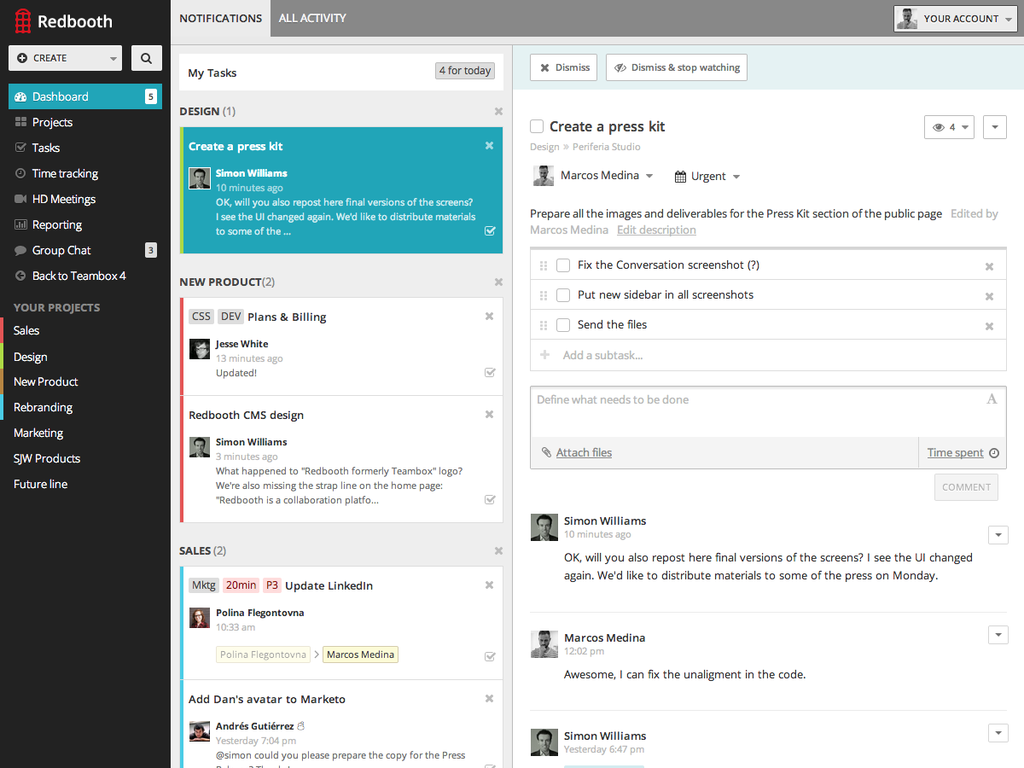




Review this product
By submitting this review, you are confirming that it meets the Accurate Reviews Program Guidelines. Your Privacy is important to us