Blackboard is an online collaborative learning solution designed primarily for elementary and high school and government facilities. The software offers a browser-based web conferencing tool to facilitate interaction between instructors and students. It has a classroom chat feature that offers students a chat platform to share text, audio, and video content. The interactive whiteboard tool displays PowerPoint slides to engage multiple participants with a single presentation. Whiteboard content can be added or edited directly from Blackboard without opening PowerPoint. Users can customize their profiles with images, videos and other content to facilitate communication.
BLACKBOARD – TUTORIAL
Let’s look at this tutorial to better understand the functions of this online training software:
BLACKBOARD – FEATURES
- Live subtitles for the hearing impaired: provide an affordable standards-based alternative to audio conferencing. They support the CART standard and shorthand presses
- Screen reader support: a simple workflow allows visually impaired students to navigate the interface, including uploading files
- Accessible color schemes: for visually impaired or color blind students, to see the contrast of the text and keys
- Accessibility on the move: meets the needs of today’s students, anywhere and anytime
- One-click virtual classroom: easy to connect, no additional software or plugins needed
- Drag-and-drop: allows quick and easy file sharing.
Conclusion
Blackboard is an online training solution that allows users to share PowerPoint and PDF files with classrooms without the need for additional software. Give your opinion with a review.
You may also be interested in: SAP Litmos
| Usability: 8 /10 | Speed: 9 /10 | Features: 8 /10 | Support: 9 /10 | Pricing: 7 /10 |

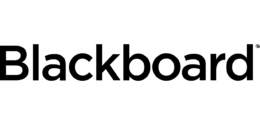



Review this product
By submitting this review, you are confirming that it meets the Accurate Reviews Program Guidelines. Your Privacy is important to us