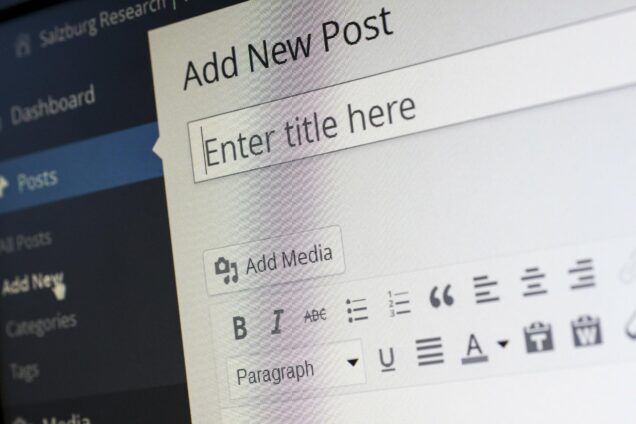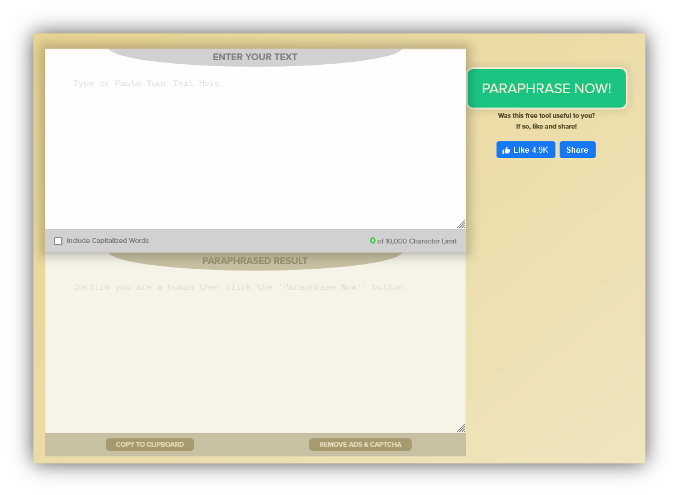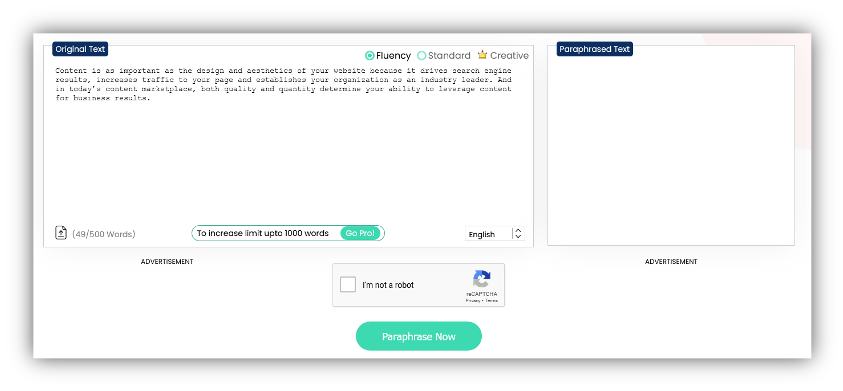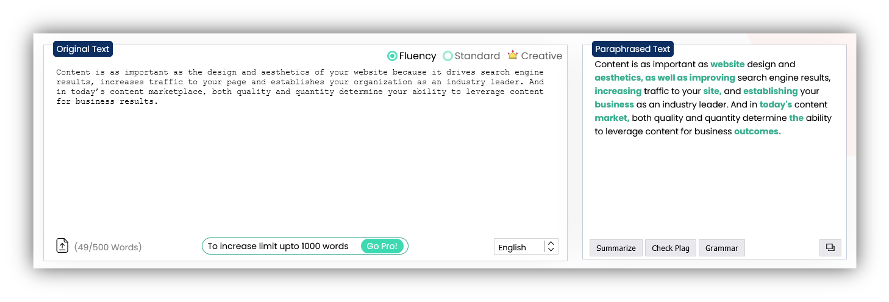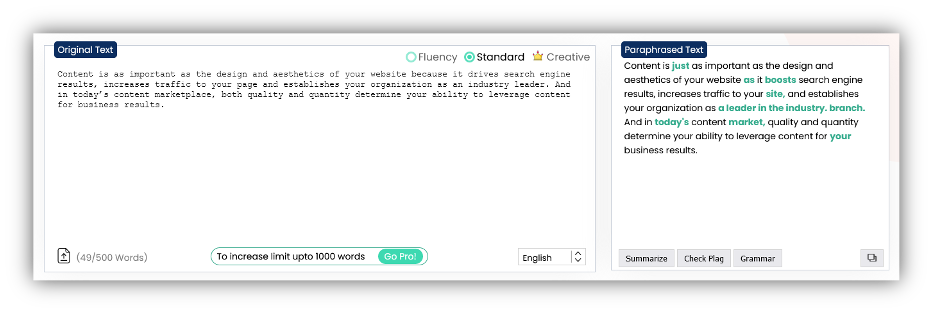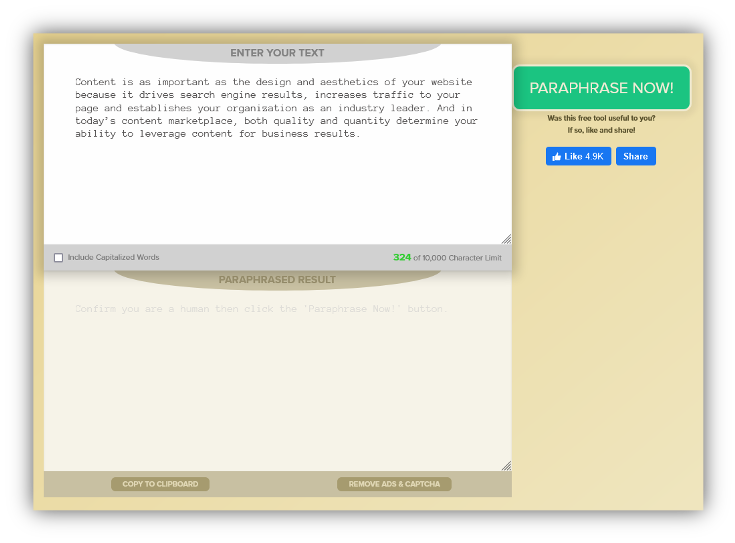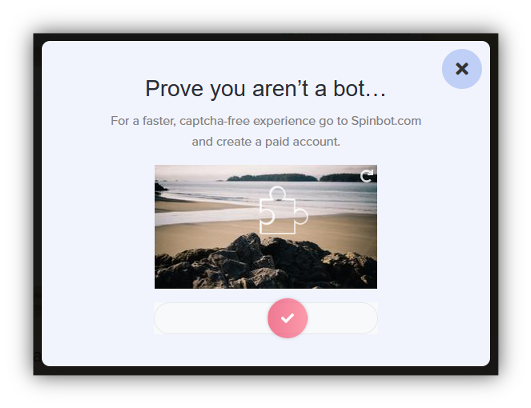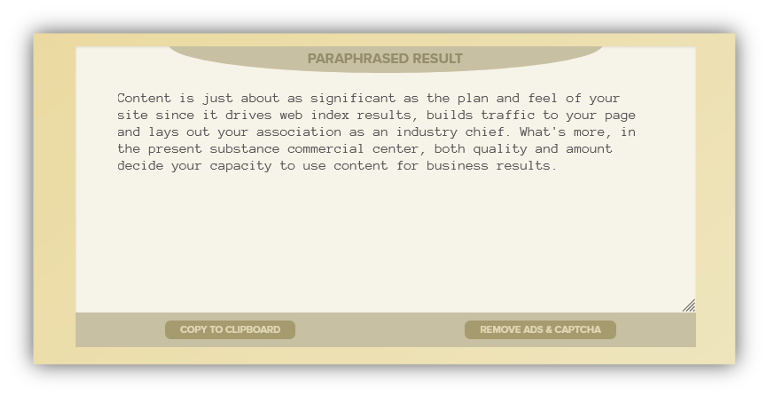Paraphraser.IO and Paraphrasing-Tool.com are two of the most used tools among writers. In this post, we’re doing a quick comparison between them.
Paraphraser.IO has quickly become the go-to solution for writers. Paraphrasing-Tool.com, on the other hand, has always been a handy companion for writers around the world. So, why do writers rely on paraphrasing tools in the first place?
- Because these tools help them remove plagiarism
- They can improve and revamp content tone quite easily
- They can improve content’s flow and integrity
- They can ease bulk content creation
These are just some of the major applications of paraphrasing tools because many writers use them to even revamp title tags or headlines. But, since both these tools are famous among writers equally, it’s imperative to pit them against one another.
Therefore, let us dive in and use both these tools to find out which one is better.
What is Paraphraser.io?
Paraphraser.io is an NLP-based paraphrasing tool that helps writers rewrite content. It offers two major content tone options, Fluent and Standard. But, if you use the paid program, then you can access Creative as well. Here’s the primary dashboard of this tool: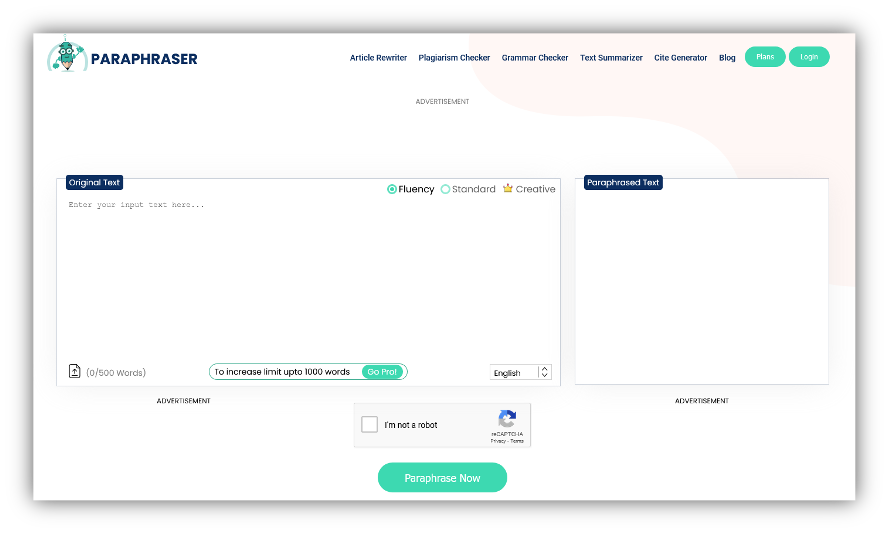
These factors warrant that Paraphraser.io is one of the best tools available today for writers. It’s not only ideal for paraphrasing; it’s also a total package for writers. Since it has many accompanying tools, it can help a writer achieve various goals, such as:
- Paraphrasing to remove plagiarism or improve the content
- Grammar checker to ensure content integrity
- Plagiarism checker to find duplicity
- Article rewriter to revamp content entirely
These factors count up and make this tool a total package for writers. It can help with plagiarism, grammatical problems as well as rewriting elements.
However, since the tools’ primary provision is paraphrasing, it’s imperative that it stands out in that department. That’s why we’ll be checking it thoroughly for that purpose during this article.
What is Paraphrasing-tool.com?
Paraphrasing-tool.com is an AI-based tool that rewrites content to deviate from the original. Compared to Paraphraser.IO, it doesn’t offer any content tone changes, and you get to see a simple UI upon visiting the website:
This should tell you about the tool’s priority toward simplicity. However, this simplicity also prevents it from being of many uses, which we’ll talk about in a while.
Moreover, while the tool is still effective and efficient, the lack of options prevents it from being a competitor to some of the other top names among tool providers.
Head-to-head comparison
While both these tools aren’t exactly the same on paper, their primary purpose is to paraphrase the content. A brief comparison of their features is given iin the following table:
| Features | Paraphraser.io | Paraphrasing-tool.com |
| Paraphrasing Tool | Yes | Yes |
| Article Rewriter | Yes | No |
| Plagiarism Checker | Yes | No |
| Grammar Checker | Yes | No |
| Text Summarizer | Yes | No |
| Citation Generator | Yes | No |
| Paraphrasing Tones | Yes | No |
This table shows how many other/additional tools Paraphraser.IO has in comparison with Paraphrasing-Tool.com.
For one, it offers two forms of paraphrasing, i.e., in the shape of Paraphrasing Tool and Article Rewriter. Then, it keeps the tradition going by providing other convenient tools such as plagiarism checker, grammar checker, and text summarizer.
Although Paraphrasing-Tool does not have that much diversity in the available tools, it does not detract from it’s quality and effectiveness as a paraphrasing tool.
Like we mentioned earlier, Paraphrasing-Tool has a simple interface, and there are many users who’ll prefer to use a simple and straightforward tool rather than complex and diverse ones.
Paraphrasing with both tools
Since both these providers present paraphrasing as their primary option, it’s imperative to test them against one another to find out which one works the best. Therefore, let’s find out by paraphrasing using both of them:
1. Using Paraphraser.io
Paraphraser.IO seems a more advanced tool based on its advanced UI, alongside various options that you get. The first thing you will notice in the said UI is the content tone options, such as:
- Fluency: to improve the fluency and flow of content
- Standard: to use alternate words without altering the content’s tone
- Creative: unlocked in the paid version only
The content is loaded in this section, and you can pick any content tone according to your requirement. To start off, we picked the first one:
Fluency
The tool marks the changed content in a sort of cyan color. Since the setting we used was for fluency, did it improve fluency at all?
When you compare it to the original text, you can notice the tool did add and change some words on the left-hand side. This makes this particular pieces’ premise a little bit clearer.
Standard
When you pick the “Standard” option on Paraphraser.IO, the AI kicks in and changes only the elements it feels are needed. As you can see, this setting improves the content’s tone somewhat. Moreover, it uses better/alternative terms to deliver the idea a little bit better.
1. Using Paraphrasingtool.com
Paraphrasing-Tool.com is as easy as they come. This tool doesn’t have flashy choices, a deep UI, or many options. All it offers to a writer is its effectiveness in changing content. After copying and pasting our content, here’s what the tool looks like:
One can see that the tool does offer the choice to include or exclude capitalized words, but that’s about it. Compared to the 1000-word limit of Paraprhaser.IO, Paraphrasing-Tool.com offers a little more headroom since 10,000 characters are roughly around 1800-2400 words.
Once we click the paraphrasing button, here’s what we see:
This is a simple captcha puzzle, which you can solve within a second or two.
The tool doesn’t mark the changed content in any color, bold text, whatsoever. However, upon closer inspection, one can see that it did change it up a little. Yet, it elongates the content and doesn’t break sentences when needed, and the overall content tone seems a bit far off as well.
Conclusion
Both of these paraphrasing tools are good in their own regard, and they both have some features that they provide better than the other.
For example, Paraphrasng-Tool.com gives a bigger word-limit whereas Paraphraser.io comes with various integrated tools other than the paraphrasing one.
So, to conclude, we can simply say that for writers who want to use a simple tool for some quick paraphrasing, Paraphrasing-Tool.com can be the more suitable choice.
On the other hand, for writers who want to improve their content (other than paraphrasing it) by checking for plagiarism and grammar issues, Paraphraser.io can be the better choice.