Okular is a universal document viewer developed by KDE community. It works on multiple platforms like Windows, macOS, Linux, and mobile. One of Okular’s perks is his simplicity: with a clear and straightforward interface, it offers what a standard PDF reader usually propose: it’s possible to add comments, text boxes, geometric shapes, lines, stamps and highlight text.
Keep it in mind that your annotations will be saved int the document as standard PDF annotations or stored separately from the unmodified file, as you prefer. Okular allows to copy text and images to the clipboard or extract them to a text file. Bookmarks settings are also available. This PDF reader is versatile and supports a variety of formats as well as PDF: DjVu, CHM, XPS, ePub, Postscript, DVI, TIFF, ODF, Mobipocket and various image formats, such as JPG.
Keep in mind that Okular has DRM restrictions of PDF files options on by default, preventing printing, copying, or converting some protected PDF files. You can turn it off going to the software options. Okular is open source, free and offers FAQs and online support.
Conclusion
Okular is simple, versatile and supports many formats.
| Usability: 7.5 /10 | Speed: 7.5 /10 | Features: 7.5 /10 | Support: 4 /10 | Pricing: 10 /10 |

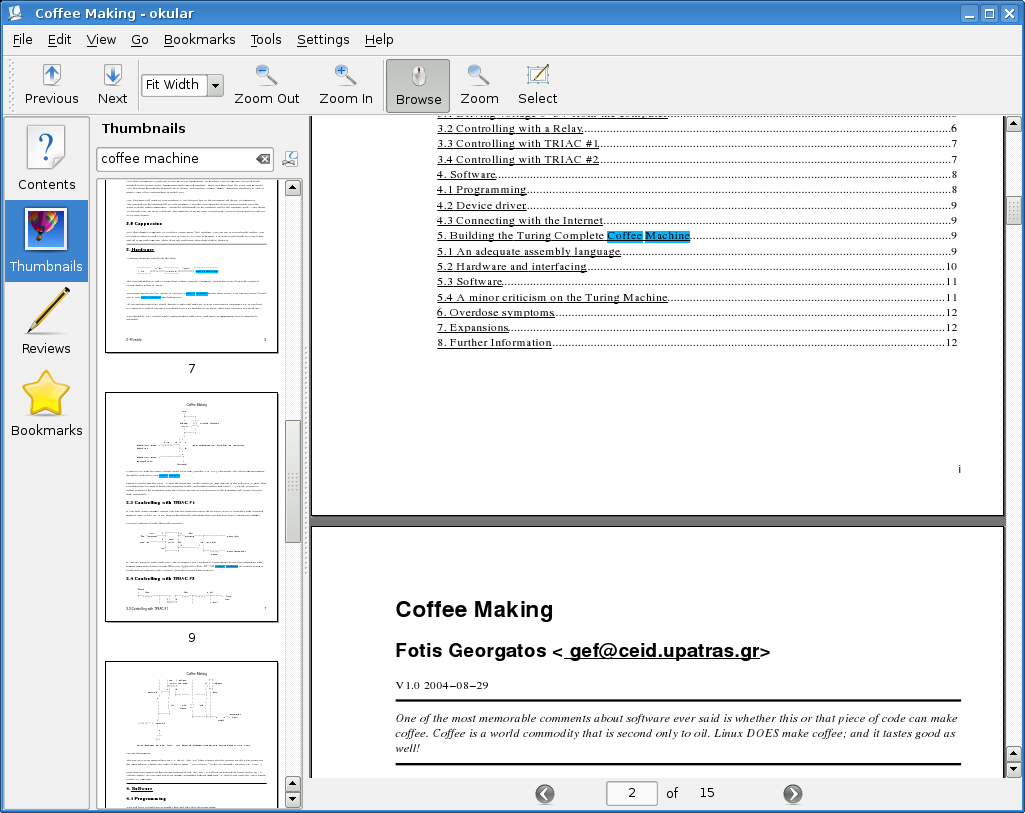



Usability
9.8
Speed
9.7
Features
9.9
Support
9.6
Pricing
9.6
great pdf reader, much better than Adobe reader!
pros:
– saving is much easier than with Adobe
– menus are completely customisable
– easy text export of the whole document
– saving annotations separately to retain clean documents
also available for windows:
https://binary-factory.kde.org/job/Okular_Nightly_win32/