If you’re looking for ways to merge, split, rotate, and organize PDFs, and convert files to and from PDF – try PDFChef. This solution is an online editor for PDF files. With this fast and easy software, you can edit, merge, split, and rotate PDFs, delete pages, and convert files for free. Use this simple tool to organize your PDFs and rearrange pages in no time. You can also use the program as an online converter to change PDF to Word or Excel documents, or convert your files to JPG, PNG, and other popular formats. Just choose the output format you need and upload the document – the program will convert your file in the blink of an eye. As PDF Chef is an online service, it’s easy to use on Windows or Mac.
PDFChef – TUTORIAL
Let’s take a look at some program screenshots:
PDFChef – FEATURES
• Edit files: merge, split, and rotate
• Reorder pages in a PDF
• Delete unwanted pages
• Extract images from PDFs
• Convert PDFs to and from any format
• Save files correctly
Conclusion
PDF Chef is a great online tool for speedy editing and conversion, and works with popular browsers like Chrome and Opera. Basic tools and an intuitive interface let you manipulate PDFs quickly and easily. Write a review on this software yourself.
ACCU-RATE:
| Usability: 9 /10 | Speed: 9 /10 | Features: 7.5 /10 | Support: 7 /10 | Pricing: 10 /10 |

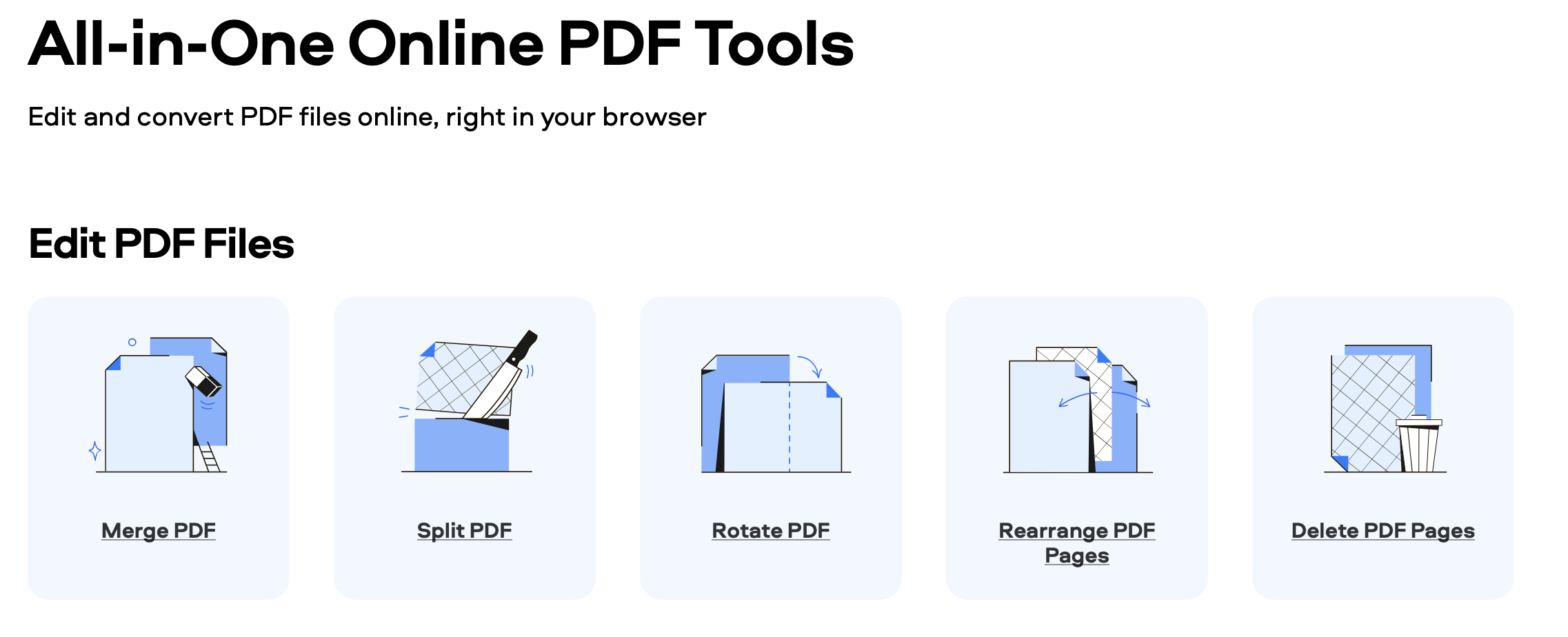
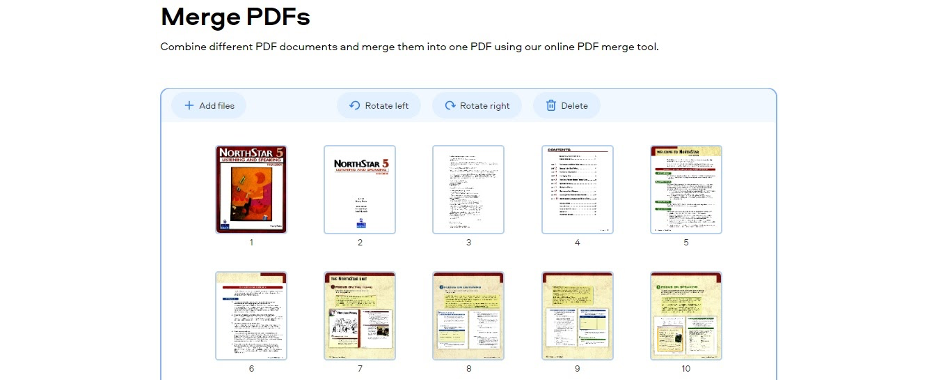



Usability
1.5
Speed
1
Features
1.4
Support
6
Pricing
2.8
Rubbish product, very limited functionality (I Purchased the 2021 version). I have had problems right from the installation process, somehow it will NOT install into program-files and it requires admin rights to install and run. Once I got it up and running then the 2022 banner keeps coming up every time i open a pdf document prompting me to buy the new version! I had to manually block internet access to the program from the firewall in order to stop that. The functionality itself is abysmal, you are no able to edit anything other than words, so things in a document such as shapes, lines etc cannot be edited. Save your money and look for other software, the competitors like Easeus PDF editor is way more powerful.
Usability
1
Speed
5
Features
2
Support
0
Pricing
1
Many of the app’s features are also in Apple’s Preview app. So potential buyers better check, if they really need another app to join or split PDFs, to rearrange or delete pages. Editing PDFs is one of the features that stand above Apple’s solution. This is why I got it.
From the start, PDFChef does not feel right. This is noticeably not a Mac native app. It shows all over the place in the the UI elements and handling.
Unfortunately, things get worse: The edit functionality is very quick, almost greedy to grab parts of the PDF and mess with them. Just by setting the select box / cursor it will change fonts in the document, and the app makes no attempt to get the font right. There is only a semi-reliable undo-functionality.
In short: For regular and pro users, PDFChef is not enough. For casual users, the app is too error-prone.