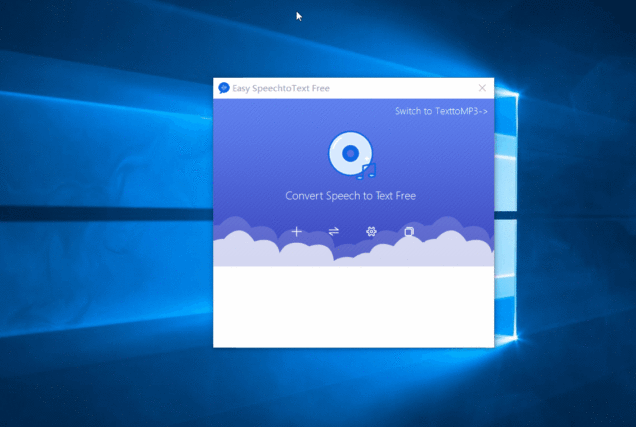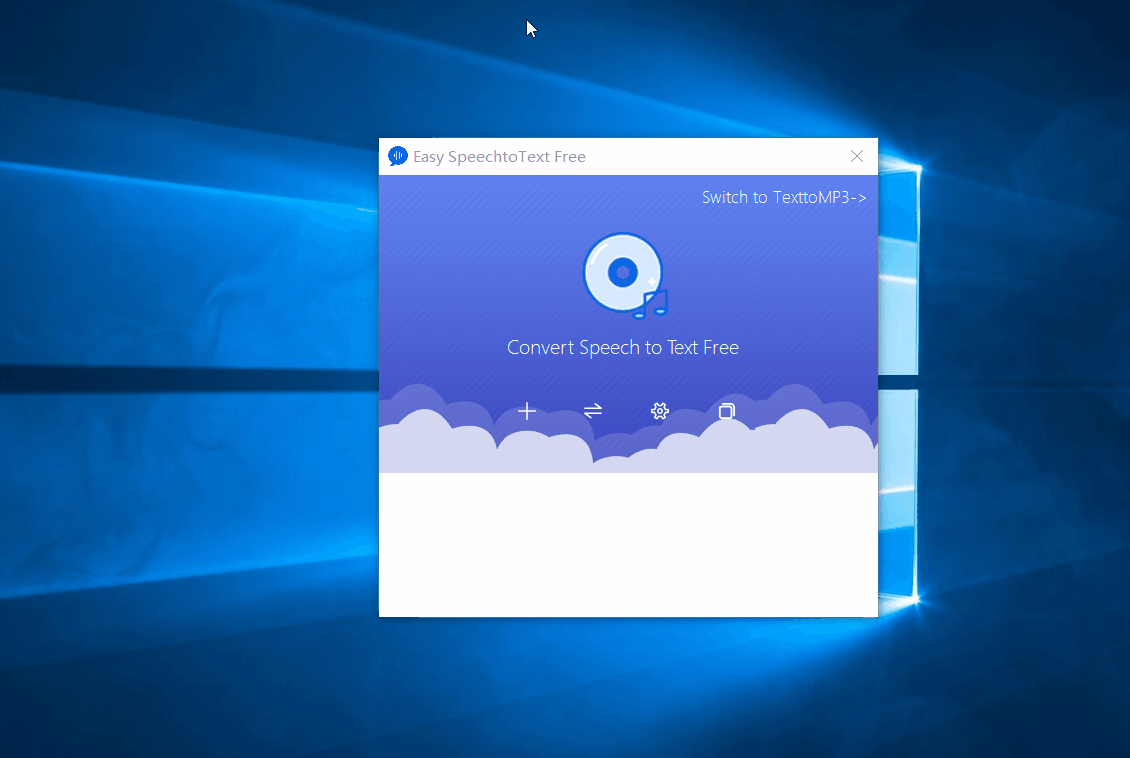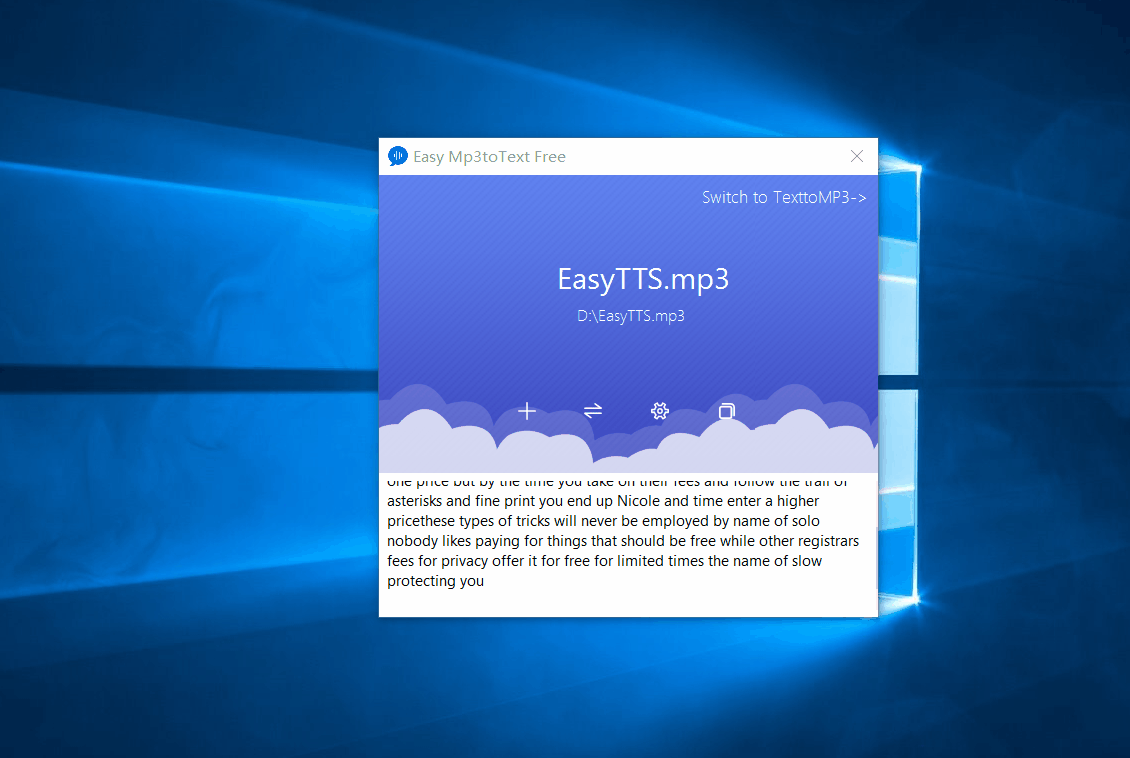According to statistics, 15 to 20 percent of the people in the entire world are struggling with some form of learning disability in terms of language. Therefore, for such a group to have an easy time online, they may require the assistance of software that can transform the text into speech and vice versa. As an online content provider, you can enhance your productivity by making the text audible thereby assisting such people in understanding the content better. An example of such software is EasySpeech2Text.
EasySpeech2Text Program
EasySpeech2Text is software that converts text to audio and vice versa. The program is easy to use with a toggle feature that makes it easy to switch from the two modes, that is, voice to text and text to voice.
Powered by Google STT/TTS technology, the easy-to-use software supports more than 100 languages in the conversion of audio to text as well as the translation of the text to audio. This makes it one of the best software for the conversion of speech to text and vice versa because you get to use it for translation of text and audios in multiple languages. In addition, the high quality software has a natural sounding voice with guaranteed accuracy.
How to convert text to speech and vice versa using the EasyText2Speech software
If you have downloaded the software and installed it in your device, the next step is to know how to convert text to speech and vice versa. As mentioned before, the software is easy to use, so you are not going to have a hard time following the steps below.
Audio to Text
The following are the steps of changing an audio piece such as an Mp3 or Flac file into text.
Step 1: Add the audio file
After launching the application while the interface is open, add the audio file.
Step 2: Click the convert’ button
Since you have added the audio file, you can now proceed with the conversion. To begin the conversion process, press the convert’ button, and you are good to go. The conversion process will commence immediately, and you will start to see the output displayed as text in the text’ field area found in the interface window of the program.
Text to Audio
The following are steps of changing the text to audio.
Step 1: Change the Interface
Once the application is running, click the button indicated witch to TexttoMp3’. The software will then direct you to a new interface where you can begin the conversion process.
Step 2: Copy and Paste the Text
Go back to the text you want to convert, copy it then paste it in the space provided by the program.
Step 3: Click on Play
Once you are done with copying and pasting the text, press the lay’ button. The conversion process will begin immediately. As you convert the text to speech, you can pick the voice you want from the four options available.
Benefits of EasySpeech2Text Program
It is no secret that the process of converting text to speech or speech to text is tedious without the right application to assist you. In addition to being hectic, manually converting your text into audio or vice versa involves multiple errors and mistakes, which you can avoid when you use the EasySpeech2Text application.
Using the application to convert your text or media takes only a few minutes if not seconds since the process is automatic. All these fantastic benefits of the app make it ideal for increasing productivity.
WordTalk
To enhance your reading experience, you can use WordTalk as an additional application. WordTalk is a free plugin text reader for Microsoft Word used to convert text to speech. Just like the EasySpeech2Text program, WordTalk is best for people with reading and writing difficulties as it highlights the word when reading it out to you. To use the application, click your cursor where you intend the app to speak and then press any of the four buttons that appear on the toolbar. The buttons are:
-Speak the button
-Speak the sentence
-Speak the paragraph
-Speak the entire document
Conclusion
Text to speech software makes it easy for people with reading and learning disability to use their digital devices with ease. Not only is the software beneficial to illiterate and adults with learning disabilities, but it is also helpful for children and people of all ages who have reading and learning difficulties.