Pano2VR is a software that converts panoramic or 360° photos/videos into interactive virtual experiences. These virtual experiences can be run on any modern browser, integrated with existing websites, and viewed via virtual reality devices. The solution serves various types of buyers seeking to create virtual tours of homes, real estate, famous landmarks and museums, allowing guests to immerse themselves in the full-round experience. Features include a WordPress plug-in, animation export, zoom in/out, and the ability to support large virtual tours (greater than 10,000 nodes). In addition, users are able to edit images to improve quality (e.g., object removal, imperfections) within Pano2VR‘s Patch mode.
PANO2VR – TUTORIAL
Let’s look at how to create a virtual tour with this software:
PANO2VR – FEATURES
- Build a virtual tour: link panoramic photo scenes, or nodes, using your choice of transitions and let the user navigate from scene to scene with just a click or tap. Provide greater location context to the scene by using our built-in Tour Map or by easily integrating floor plans or Google Maps
- Enhance the experience: add interactive elements like informational popups, photo hotspots, directional sound, and video to your panoramas. Use the included user interface overlays, called skins, or dive into the powerful Skin Editor to design custom buttons and controllers in your own unique interface design
- Improve your images: remove tripods and other image imperfections using Pano2VR’s Patch mode. With this invaluable tool, you can extract a defined patch area from the panorama without distortion, making it easier to retouch. Define the patch in the Viewer, extract it, edit it in your favorite editor, and once it’s saved, the modified patch will be automatically applied non-destructively to the panorama
- Reveal the highlights: highlight significant scenes in your tours by creating animation paths that automatically navigate through each tour node. At any time, the viewer can choose to pause the animation to interact and explore further. You can even export this walk-through as a video file
- Zoom in: the program supports gigapixel images so viewers can zoom deep in to the image to see amazing details
- Google Street View: is a Street View ready application that gives you the ability to edit and publish tours to Google Street View
- Projections: easily change projections during viewing or fly in from little planet view
- Directional sound: use the audio mode to add directional sounds to your projects
- Integrated web server: the solution has a built-in web server so that once you create your tour, you can immediately see the results of an HTML5 output
- Video panoramas: in addition to flat, cylindrical, and spherical panoramic images, Pano2VR also supports 360° videos.
Conclusion
Pano2VR is a virtual reality creation solution prepared for integration with Google Street View, allowing organizations to edit and publish virtual tours directly on the platform. If users choose to add sound elements, directional sound is another option to enhance the overall experience.
Also review this program.
You might also be interested in: Concept3D
| Usability: 7.5 /10 | Speed: 9 /10 | Features: 9 /10 | Support: 9 /10 | Pricing: 8 /10 |


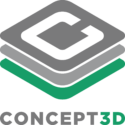


Review this product
By submitting this review, you are confirming that it meets the Accurate Reviews Program Guidelines. Your Privacy is important to us